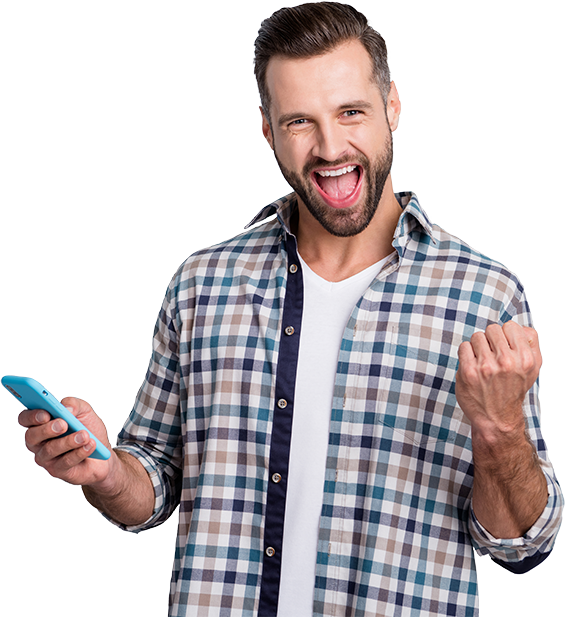Internet.
Internet.

Compare Plans

Electricity & Gas

Moving House

Internet
Select Your Plan
HOME BASIC
Our lowest rates plan/mth
-
Ideal for 2 people – watching movies and TV online, streaming music and browsing separately.
HOME STANDARD
Our simple, everyday plan/mth
-
Great for multiple users who game
download movies and stream music and HD video.
HOME FAST
Our most complete plan/mth
-
Best for 4K video or games, multiple people streaming or gaming at once, or heavy downloaders.
What’s included in all plans?

Unlimited
data

Modem
options

Australian
Owned

Competitive
Prices
FAQs
To help protect you, our customers, their accounts and services from unauthorised access, transactions, and use, we will use multi-factor authentication processes to authenticate the identity of the people in contact with us. This may include having a One-Time-Passcode sent to a mobile contact. We do this to help protect you against the risk of identity theft and fraud and will always do this before undertaking any high-risk interaction.
If you suspect your telecommunications service or account has been subject to fraud, please report this to your financial services provider and us. The best method to inform us is by phone at 1300 426 594 or email at support@1stenergy.com.au
To learn more about scams, fraud and identity theft or if you suspect you are a victim we recommend visiting Scamwatch (Home | Scamwatch) and IDCARE ( IDCARE Official Website | Identity Theft & Cyber Support) for additional information and advice.
You can authorise another person or business to receive and manage information about your account on your behalf. To add a Third-Party Authority (TPA) to your account simply contact us on 1300 426 594
Authorised representatives can receive information about your account and complete all transactions except the following:
- Set up or cancel an account
- Restart/reopen an account holder’s service after a full disconnect or after the account is disconnected due to financial reasons
- Change the account holder’s security details such as date of birth, internet username, PIN, password or driver’s licence number
- Process a Change of Account Holder / Change of Ownership
- Add a Direct Debit only in the account holder’s name
- Add or remove additional authorised representatives
- Request a refund on an account
- Request a transfer of credit balance
- Update personal details aside from their own
- Arrange service relocation
Please visit the user guide in your modem box, or alternatively you can download the relevant guide below. If you have not ordered a modem from 1st Energy you will need to refer to the user guide that came with your modem or call us for further assistance.
Our policy is to use only high-quality network partners, so our customers can experience maximum speeds in line with your selected plan.
The speeds you’re able to obtain depends on a number of different variables. The following factors can impact the data transfer rates achieved by individual end users, but are generally deemed to be outside of 1st Energy’s control:
- The number of individual end-users at a residence connected to the internet
- The end-user’s hardware
- The source of the content being downloaded (including any content server limitations)
- Presence of malware or viruses corrupting files and using memory needed for internet function
- Software and software configuration
- Streaming or uploading high volume content, putting pressure on the bandwidth
- The type of content being downloaded by the end-user
Dropouts can occur intermittently throughout the day. It happens usually for a short period of time when your internet connection losses connectivity.
Firstly, check the cables of your modem are plugged in securely and restart your modem by powering your device off and back on again. (Please wait for 1 minute before powering your device back on.)
We also recommend reducing the number of other connected devices in your home, to rule out high level data congestion.
Monitor your connection for 24 hours and if dropouts still continue, please refer to the steps below.
If you have an nbn connection box installed in your home
Using an Ethernet cable, connect your computer directly to the active UNI-D port on your connection box. (This will be the same port used to connect your modem to the connection box).
If you are still experiencing drop outs after 24 hours, take note of when these drop outs are occurring.
When connected directly to the connection box, should your drop outs cease, it may indicate there is a problem with your modem. If this is the case, please contact <Bureau> so we can provide further assistance.
If you don’t have an nbn connection box installed in your home
To rule out the possibility of any wireless network issues, using an Ethernet cable, connect your computer directly to your modem.
If you are still experiencing drop outs after 24 hours, take note of when these drop outs are occurring.
If there are no drop outs, it may be a case of Wi-Fi connectivity issues being the cause of your recent service disruptions, rather than your connection dropping out on the network.
If you’re unable to connect to the internet, check the cables of your modem are plugged in securely and restart your modem by powering your device off and back on again. (Please wait for 1 minute before powering your device back on.)
If you are still not able to connect, please refer to the steps below.
If you have an nbn connection box installed in your home
Turn the power off/on at the wall where your nbn connection box is installed. Wait one minute before turning it back on.
If the optical or power lights are red after powering your connection box back on, you’ll need to contact our support team, if the lights remain green, try testing your connection.
If you’re still unable to use the internet, please continue with the below steps.
Using an Ethernet cable, connect your computer directly to the active UNI-D port on your connection box. (This will be the same port used to connect your modem to the connection box).
After this is done, if the connection now works, it indicates that the issue may be with the modem you’re using.
If you are still unable to connect and need assistance with your modem, please contact 1st Energy so we can provide further assistance.
If you don’t have an nbn connection box installed in your home
In order to rule out the possibility of Wi-Fi connectivity issues, after restarting your modem, connect your computer directly to your modem using an ethernet cable.
If you’re unable to connect after this has been done, please contact 1st Energy so we can provide further assistance.
Troubleshoot Wi-Fi connectivity issues
If wireless devices in your household are intermittently disconnecting, while wired devices still work, there could be issues with the Wi-Fi signal in your home. We have created the below guide to assist you.
What can impact my Wi-Fi signal?
There are a number of different factors that can impact the signal strength of your Wi-Fi, with some of the more common issues being caused by wireless interference (from other electronic devices), or the presence of dense objects in your home (such as concrete walls, or large furniture structures).
Things to keep in mind:
- The further away from the modem you get, the weaker your wireless signal will be.
- Keep the router in a central place away from anything that might block its signal such as metal home appliances, bodies of water, concrete walls and other construction materials, as they can weaken the signal.
- The more devices sharing the wireless network at once, the less bandwidth is available for each device to use – try disconnecting devices that you’re not actively using to improve performance on your other devices.
It is important to make sure your new address is nbn-ready prior to contacting us. Once you’ve checked that it is nbn ready, simply get in touch with us so we can organise for your service to be moved.
If you have purchased your modem through <Bureau>, refer to the instructions below to update your Wi-Fi settings.
If your modem was purchased from a third party, you’ll need to refer to your modem’s device guide for the steps to follow.
If you’re looking to add multiple 1st Energy nbn services under one singular account, please contact us by phone or email so we can discuss your options.
If you have a complaint please contact us first so we can attempt to resolve the matter for you, www.1stenergy.com.au, phone: 1300 426 594.
If we are unable to resolve your complaint, you can contact the Telecommunications Industry Ombudsman on 18 700 062 058.
A single payment method will be used for both services, however, the payment date of your nbn and energy accounts will remain separate.
You can request a change to your plan at any time, with no fees applicable. All changes will take effect on your plan’s next renewal date. To request a change to your plan, simply contact us by phone or email.
Should you need to reschedule your installation appointment, simply contact us via phone or email and we will endeavour to find another suitable time. However, we recommend not changing your time as it may significantly delay the installation of your service.
You will receive a confirmation email & SMS within two days of signing up, which will provide the details of your installation appointment.
If you or an authorised person over the age of 18 is required to be at home during installation, you will be given a 4-hour window on your installation day.
If an nbn technician is required to install equipment in your home, we will confirm this after you sign up. An email & SMS confirmation will be sent to you to confirm the date and time of your installation.
Either yourself or an authorised person over the age of 18 will need to be at home during the installation.
Not every household will require someone to be home during installation, this will be confirmed after the signup process.
The technician may install a utility box on the outside of your home and an nbn connection box may be installed on the inside. The equipment required will depend on the nbn technology used to service your address.
For equipment that’s installed inside your home, <Bureau> recommends choosing a cool, dry ventilated area away from water outlets, and somewhere that is easily accessible in case you need to check the connection status lights.
If you live in an apartment and are connecting to the nbn for the first time, an nbn technician may need to access the communications box in your buildings MDF.
Please inform us as soon as possible should your circumstances change, so your installation and service isn’t impacted. This includes, change of address, rescheduling your installation appointment or withdrawal of your order.
The equipment required to be installed is dependent on the nbn technology used to service your home. We will be able to determine this once we know your address.
Your nbn service will usually be activated within 2-5 working days. If your address is connecting to the nbn network for the first time, a nbn technician will be required to install equipment in your home, so please allow 2 weeks for installation, followed by 2-5 days for activation.
If you would still prefer to BYO modem, it needs to be nbn-ready and not locked to another network. We will provide you the settings however you will need to know how to configure your particular modem.
Yes, in addition to your internet service from 1st Energy, we can also offer you a home phone service. As the roll-out of the nbn progresses, traditional telephone lines are being disconnected and voice is being provided over the internet (VoIP). 1st Energy will offer a range of packages, including unlimited calls, which can be added your 1st Energy internet service during the sign-up process.
You will be able to purchase our nbn-ready configured and supported modem, or you can bring your own (BYO). Our phone plans will be offered with the option to receive a new phone number or to keep your existing number.
The last step is to make a payment using your credit card for your first month and any hardware you may have purchased.
From that point, 1st Energy takes care of the connection process and will advise you once it’s up and running.
Choosing the right nbn plan for your needs starts by understanding your internet consumption and speed requirements. Speed and data requirements can vary depending on several factors including the:
- Number of people accessing your internet service (1 person or 5-person
household)? - Number of devices that each person uses to access the internet (1 PC or 2
PCs, 4 mobiles & 2 tablets) - Way in which you use the internet (just for email or multiple people streaming
Netflix)
Size of the content you require from the internet (online shopping or
downloading HD videos)
To make the choice easier for our customers, we offer unlimited data plans and you
can upgrade or downgrade your speed to suit your needs.
1st Energy is striving to make the process of connecting your home services a breeze and our internet plans are designed with that in mind. We offer a range of plans
including those with unlimited data, monthly no lock-in contracts and superfast speed options to cater for varying customer needs.
Equipment connected over the nbn network will not work during a power failure. Below is more information about how each technology used in the nbn Multi Technology Mix (MTM) is affected by power loss.
nbn Fibre to the Premises (FTTP)
With Fibre to the Premises (FTTP), nbn supplies and installs a connection box within your home or business which requires power to operate. This service needs to be used with a telephone that does not require mains power to be able to operate during a blackout. Unless you have battery backup and a corded phone correctly connected, your phone won’t operate in a blackout. 1st Enegry do not offer a battery backup option which is required for Priority
Assistance customers. Therefore, if you have a life-threatening illness, 1st Energy is unable to provide priority assistance services.
nbn Fibre to the Building
Landline phone and internet services won’t work if there is a power outage either within the FTTB network, your building or within your premises. Restoring power to your premises or whole building, with an alternative power option will have no effect if the network outside your building is also experiencing power loss. You should consider keeping a charged mobile phone in case there is a power outage of any sort.
nbn Fibre to the Curb
Landline phone and internet services won’t work if there is a power outage either within the FTTC network or within your premises. Restoring power to your premises with an alternative power option will have no effect if the FTTC network is also experiencing power loss. You should consider keeping a charged mobile phone in case there is a power outage of any sort.
nbn Fibre to the Node
Landline phone and internet services won’t work if there is a power outage either within the FTTN network or within your premises. Restoring power to your premises with an alternative power option will have no effect if the FTTN network is also experiencing power loss. You should consider keeping a charged mobile phone in case there is a power outage of any sort.
nbn Hybrid Fibre Coaxial (HFC) – aka “Cable”
Landline phone and internet services won’t work if there is a power outage either within the HFC network or within your premises. Restoring power to your premises with an alternative power option will have no effect if the HFC network is also experiencing power loss. You should consider keeping a charged mobile phone in case there is a power outage of any sort.
nbn Fixed Wireless
Landline phone and internet services won’t work if there is a power outage at the nbn Fixed Wireless Tower, backbone network or within your premises. Restoring power to your premises with an alternative power option will have no effect if the nbn Fixed Wireless Tower is also experiencing power loss. You should consider keeping a charged mobile phone in case there is a power outage of any sort.
When ordering a nbn service in a Fixed Wireless area, have a discussion with 1st Energy about your existing landline. If you have an existing copper phone line it is important to consider keeping it in service for emergency communications, especially if you don’t have good mobile phone coverage at your home or business.
Several different technologies are used to deliver nbn broadband services to homes and businesses across Australia. nbn make the decision as to which technology will be used to deliver the nbn network to a property and often it will be based on the location and density of the properties in an area.
The technologies used by the nbn to deliver services include:
nbn Fibre to the Premises (FTTP)
nbn Fibre to the Premises (FTTP) is where nbn run a fibre optic line all the way to your premises. Arguably this is the best method for the delivery of the nbn as it provides the ability to offer extremely fast internet services (currently speeds up to
1Gbps). However, you cannot choose the technology that will be used – this is determined by performing a service qualification on our website.
nbn Fibre to the Node
nbn Fibre to the Node (FTTN) is where nbn run fibre to a newly built cabinet in your local area and then connect with the existing copper network for the signal to reach your premises.
nbn Fibre to the Curb
nbn Fibre to the Curb (FTTC) is where fibre is extended close to your premises. Here it is connected to the existing copper network inside a small Distribution Point Unit so the signal can reach your premises.
nbn Fibre to the Building
nbn Fibre to the Building (FTTB) is generally used when we’re connecting an apartment block or similar type of building to the nbn broadband access network. Once the building is connected, the internal wiring of that building is used to connected to your premises.
nbn Hybrid Fibre Coaxial (HFC) – aka “Cable”
nbn Hybrid Fibre Coaxial (HFC) is used in circumstances where the existing ‘pay TV’ or cable network can be used by nbn to reach your premises.
nbn Fixed Wireless
nbn Fixed Wireless is a form of connection where data is sent from a transmission tower and travels wirelessly to an antenna fitted to your roof by an nbn approved installer.
nbn Sky Muster™ Satellite
The connection of some remote and rural locations services can be delivered via our Sky Muster™ satellite. In this scenario, a satellite dish is installed on the premises and receives the signal from the Sky Muster™ satellite.
nbn Co limited (nbn) is a government business entity, the team behind the nbn network rollout. nbn does not sell directly to the public – they are a wholesaler who provide their services to internet service providers who in turn offer nbn plans to homes and businesses. The nbn network is Australia’s new broadband network. It is designed to provide you with access to all the benefits of fast and reliable internet services.